Successful outbound campaigns are where you connect with the right customer, at the right time, with the right proposition, and this is all about targeting.
To better target your outbound activity requires leveraging all of the data possible and using this to segment your calling lists accurately and precisely. This is where Noetica can help with our powerful, yet intuitive, visual data segmentation tool.
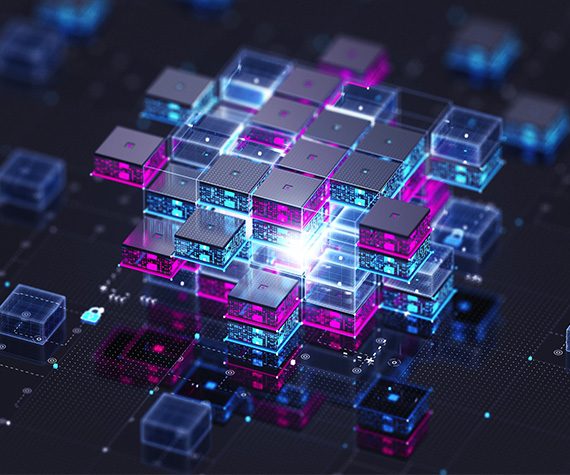
You never have too much data
This is something we believe in; the more you know about your customers, the more accurately you can target them and the better your outbound campaigns will perform.
This is why when you ingest data through our Synthesys Campaign Manager you will not be restricted to the data fields we have pre-defined, but able to create the data structure you want quickly and easily, with no limit on the number of data fields you utilise.
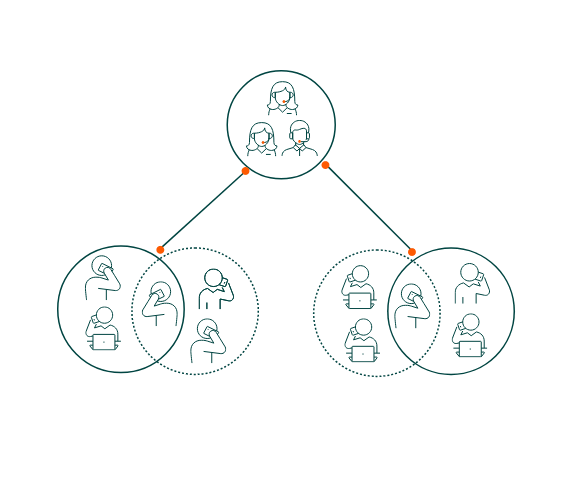
Visualising data segmentation
No one should expect the contact centre team to be experts in SQL nor should we expect them to be data scientists.
This is why we have created our Visual Data Segmentation tool that makes conditional grouping of data as simple as overlapping circles. Users simply select the data elements they wish and define the condition, i.e. Location – SE, Age Group – 30-40, Customer Type – Subscription. Each of these appear as a circle and by simply dragging the circles to overlap creates the segment.
This approach not only simplifies the data segmentation process but it enables your campaign managers to test various scenarios in order to create the optimum call list with the greatest level of targeting.

Leveraging key data attributes
By enabling you to ingest a rich set of data for your campaigns and also by leveraging the customer interaction data captured within our CRM, you are able to leverage multiple attributes when segmenting data.
Both your ingested data and Noetica contact data is available within our visual data segmentation tool enabling you to utilise both elements; for example, customers that have X, Y and Z attributes but who have not been contacted within an outbound campaign in the past 3 months.
The benefits of visual data segmentation
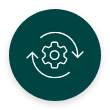
Enabling far tighter targeting
Removing the limitations of a finite data set and enabling you to profile call lists on a broader set of attributes.

Empowering campaign managers
By making it easy for them to understand the data that is available and testing different scenarios in terms of data segmentation.

Increased
effectiveness
By harnessing the full power of visual data segmentation to target the right customers, at the right time with the right proposition.
Your questions answered:
How do I build outbound call lists?
Traditionally this has involved utilising SQL statements to select the data you require from your databases. With Noetica, we make this far easier with a Visual Data Segmentation tool that makes it easy to ingest, categorise and group data for highly targeted calling lists.
How do I segment calling data?
With any outbound campaign your objective is to target the right people for the right reasons. This is why with our Visual Data Segmentation tool you are able to include every attribute to build highly targeted call lists.
What makes a great outbound call list?
The most effective outbound calling list to be used with a dialler is the one that is highly targeted. Using every appropriate attribute to select people into your call list that fit the ideal customer profile at that moment in time. By utilising our Visual Data Segmentation tool this is not only possible, but intuitive for your team.
Want to learn more about visual data segmentation?
The best way to see how simple it is to create highly targeted calling lists with our visual data segmentation tool is to see it in action. Simply reach out to the team to arrange a demonstration.
